With the introduction of YSoft SAFEQ as a platform, Y Soft’s product portfolio increased from one product to three. As a platform, customers can easily start with one solution and add others. This was a great opportunity for Y Soft’s UX team to create a unified experience whether using YSoft SAFEQ for printing, scan workflows or printing a 3D object.
Beginning with DeeControl, the slicing software in the YSoft be3D eDee print management solution, this article looks at how the UX team applied YGLUE (YSoft Global Language for Unified Experience) while at the same time, simplifying the process of preparing models for 3D printing.
What is DeeControl?
DeeControl is a desktop-based application (Windows or macOS) used to prepare a 3D model for printing; it is part of our eDee solution. It cuts the model into horizontal slices (layers), generates toolpaths and calculates the optimal amount of material to be extruded.
An opportunity to simplify the 3D preparation process
3D printing is still a fairly technical area for novices and it can be difficult to get good results the very first time. How could we make the process easier for students who have little or no knowledge about 3D printing? And at the same time, how could we still deliver the ability to make adjustments and control the print settings for advanced students? We took on the goals of hiding the complexity of slicing 3D models and to simplify the entire process. Let’s see how we tackled it.
Problem: Broken flow, inconsistent navigation and lost context
From the beginning, the team was aware of multiple areas that could be improved in the DeeControl application. A fundamental problem was a series of confusing screens without a clear direction. There was also inconsistent navigation and, because the 3D model was not displayed in the interface during each step, users could not see the context when making adjustments. Figures 1-2.
The ideal user flow for DeeControl described by product owners was to:
- Add a 3D model
- Transform the model if needed (scale, rotate and move)
- Adjust the print settings if needed
- Slice
- View a .gcode visualization to check whether the model would print as expected
- Send the 3D print job to YSoft SAFEQ
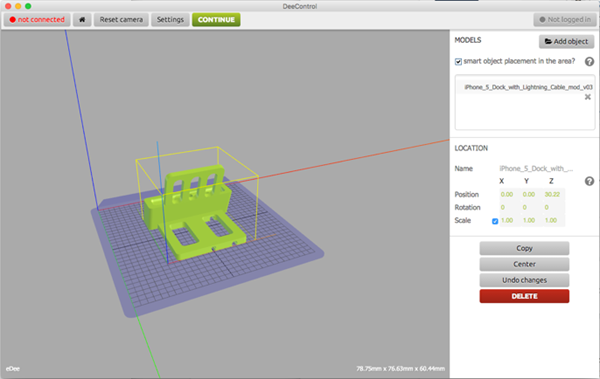
Figure 1. The older version of DeeControl. The interface does not present the user with a clear way to get to the next step.
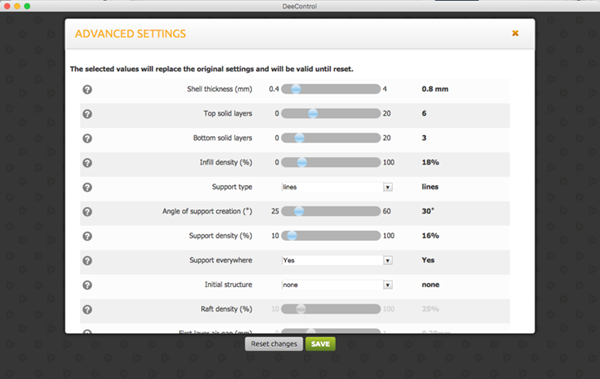
Figure 2. The older version of DeeControl had print settings with no visualization context.
Solution: Collaborate to simplify
Armed with the ideal workflow information, we needed to revamp the obsolete design from the ground up. It included implementing a new slicing engine as well as changing the UI (user interface). The user-centered design principles in YGLUE prompted us to involve users in the process.
We started by organizing a Design Studio to collaborate with all stakeholders and to understand the nature, opportunities, and constraints of the articulated design problems. The session resulted in several sketches, very helpful discussions and honest critiques of various concepts. Figure 3.
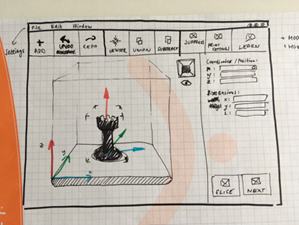
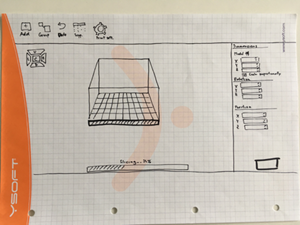
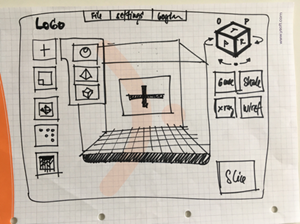
Figure 3. Sketches from the Design Studio session
This Design Studio phase was followed with the creation of an interactive prototype which could be tested internally and with real users to validate our ideas and arising assumptions. We conducted several interviews and usability testing sessions at a local Czech high school only to learn that some students were forbidden from changing the print settings whatsoever since their adjustments rarely ended up improving the printed model.
The cause, as we found out, was a lack of information about how each setting impacted the resulting 3D model. What the novices wanted was to print their model and not bother with adjusting print settings. There were other insights that were distilled from the conversations:
(1) In order to hide the complexity of print settings, it is a good idea to divide the settings section into Basic and Advanced.
(2) The concept of Print profiles is a step forward and can eliminate manipulation with print settings altogether.
(3) Visual aids for each print setting is absolutely necessary in order to visualize the impact from adjusting it.
(4) Users appreciate the reworked flow and simplified design of the UI.
Now in the revised design, the simplified right panel allocated for print settings includes visual help for each parameter. Advanced print settings can be displayed by expanding the section in the right panel. Users are able to see the 3D model in each step before sending the 3D job to YSoft SAFEQ. Printing a 3D model now requires only a couple of clicks without having to adjust print settings. Figure 4.
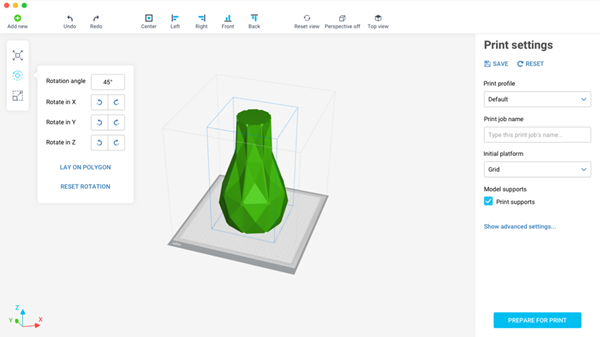
Figure 4. Here’s a sneak peek of what we’re building.
Next steps: validate, refine, implement
The team has been working hard on the new DeeControl for the past months but the work isn’t quite over yet. There’s a responsibility to validate whether we achieved our goal and to answer the ongoing question of how we can further improve the product to meet users’ needs. To help us with that, we will be implementing an in-app tool to collect continuous user feedback and will further test the software’s usability.
This new version of DeeControl represents the first project that makes use of YGLUE. Our goal is to unify the user interfaces across the entire Y Soft portfolio and to create a unified experience for all Y Soft customers. We look forward to feedback on the new design when it is released.
We know many of our customers in IT administration also design internal software tools and we’d love to hear your feedback on our YSoft SAFEQ and DeeControl UX design in the comments section.