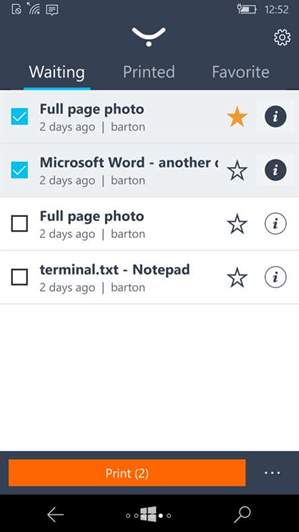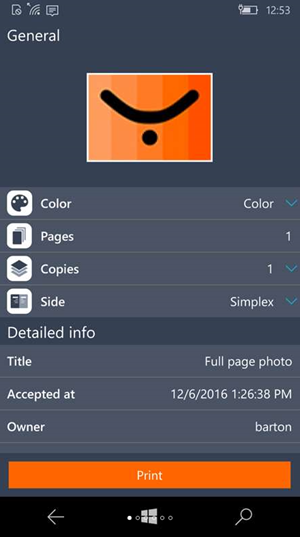Today we released an update to YSoft SAFEQ: Maintenance Update 5. There are a lot of improvements for print administrators; we added something for users too – support for Windows Phone and that’s the topic for today’s post.
More and more workers are using mobile devices in the workplace. To keep them productive, they need to be able to use pull-printing to print from any printer they want as they travel from building to building on their company’s campus or to other corporate offices around the world. The YSoft SAFEQ Mobile Terminal – or the YSoft SAFEQ mobile app for short – enables workers to release a print job to their printer of choice from the convenience of their mobile device.
The Windows Phone version of the app joins our existing iOS and Android
mobile app family in supporting employee’s mobile device workstyle (and the print administrators who support them).
After sending a job to print as they normally do, employees can use the mobile app to release the print job to a connected printer. With the app, they can view print jobs waiting to be printed; purge unwanted prints and mark print jobs as favorites. And like it’s Android cousin, the YSoft SAFEQ mobile app on Windows Phone supports NFC codes to identify the printer.
Check out the new YSoft SAFEQ mobile app in the
Microsoft Store.