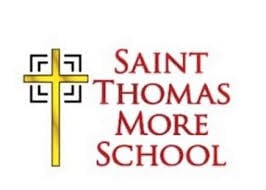Bring Learning To Life with BE3D
Get a complete, safe 3D print solution for your schools. YSoft BE3D combines 3D printers and a teacher-tested curriculum to create hands-on learning experiences.
Seeing is Believing. Here's How it's done
Engage and inspire the young minds in your educational institution with immersive 3D printing learning experiences.
Explore BE3D eDee3D Printing in Education: Immersive Learning
3D printing engages students with an immersive learning experience. The most complex subjects come to life when students learn by creating, touching, and experimenting with the subject matter. A 3D printer for the classroom is a great way to inspire tomorrow’s inventors, thinkers, and educators.

3D Printers in the Classroom: Safe by Design and Easy to Use
Safety is a common concern as 3D printing involves high temperatures and fast-moving parts. Open 3D printers are not a safe option, nor are do-it-yourself kits, as they are difficult to use and require constant configuration. eDee is a 3D printing solution designed with safety in mind, meeting the needs of teachers and IT.

A kid-Friendly 3D Printer, a Teacher-Tested Solution
BE3D eDee is a 3D printer solution that combines a safe 3D printer with 3D print management software, assuring the efficient use of shared 3D printers.
It accurately tracks print activity and filament use, makes it easy to manage the print ecosystem, and helps students print self-sufficiently. BE3D's 3D layering software provides 3D print settings and user IDs with locking doors to keep individual 3D models safe.

Take advantage of our online BE3D Academy courses
eDee comes with the YSoft BE3D Academy, an online collection of 3D printing lesson plans, 3D print models, and more, designed to make it easy and fun to teach in 3D.
Explore BE3D AcademyThe Ysoft BE3D Solution consists of
 BE3D eDee Printer
BE3D eDee Printer
The YSoft BE3D eDee 3D printer is secure, compact, and ideal for educational environments with lockable doors and a retractable control panel.
 SAFEQ Print Management Software
SAFEQ Print Management Software
3D print management enables efficient control of your 3D printing environment, including access, administration, and activity monitoring.
 DeeControl Layering Software
DeeControl Layering Software
DeeControl is an intuitive desktop app that adds 3D layering information to design files for printing. It automatically cuts the model into slices, generates tool paths, and calculates the required material.
 Y Soft Certified Filaments
Y Soft Certified Filaments
The eDee printer uses PLA (polylactic acid) filament, an odorless and non-toxic, bio-degradable biopolymer that is safe for students.
 BE3D Academy Lesson Plans
BE3D Academy Lesson Plans
BE3D offers 3D print lesson plans to make teaching in 3D easy. These teacher-tested projects bring STEAM subjects to life through 3D printing. Each plan includes model files, videos, student worksheets, and 3D project presentations.
Here's what the teachers love about BE3D
Don't just take our word for it when we say we love what value our BE3D printing solution can do for teachers like you! Here's what the teachers say.
Simon CorkeronLearning Technology Consultant, Methodist Ladies’ College (MLC)

“Using 3D printing allows students to visualize and see a physical model of their creation. It lets students problem-solve and start thinking about innovative ideas for the future. Access to this technology and the YSoft BE3D eDee printers have certainly enhanced the quality of innovative education MLC provides.”
Paul Von AhsenStudent at HTL 3 Rennweg College of Engineering in Vienna

Resources
/Brochures%2c%20Whitepapers%2c%20eBooks%2c%20etc/Thumbnail%20-%20Brochure%20Learning%20comes%20to%20life.jpg)

/Brochures%2c%20Whitepapers%2c%20eBooks%2c%20etc/Thumbnail%20-%20eBook%20Teaching%20STEAM%20subjects.jpg)
Discover the World of 3D Printing for Your School
Request a no-obligation demonstration of YSoft be3D eDee or more information.
Let's Talk