Choose the Right Cloud Service for You
SAFEQ Cloud print and scan services put you in the driver’s seat. Your needs, your choice.
Compare Packages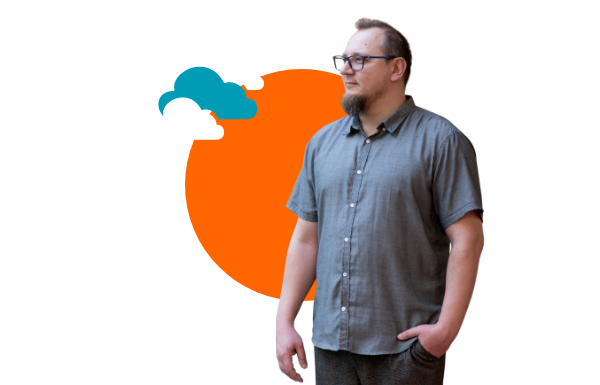
Your Needs
Companies and their (in-house or outsourced) IT teams need technology solutions that will stand the test of time, keep company data and employees safe, and help them get on track with mission-critical projects.
Protect What Matters Most
Protect your people, data, and operations at all times. With resilient solutions and integrated safeguards, your team can have peace of mind, knowing that your print and scan environment is protected by design—not by afterthought.
- Certified zero-trust print security
- Proactive threat prevention
- Regulatory compliance
- End-to-end data encryption
- Available audit logs for printing and scanning
Transform your IT: Simplify, Scale, and Save
Eliminate pesky print servers and driver management. Empower IT with modern cloud print and scan services that save time and reduce IT overhead.
- No print servers, print drivers, or headaches
- Centralized management and control
- Scalable and free from hardware bottlenecks
- Easy-to-maintain pure cloud environment
- Hybrid work ready
Future-Proof Your Print and Scan Environment
Take advantage of a future-ready cloud offering that grows with you and frees you up—so you can focus on the tasks that matter.
- Solutions purpose-built for your IT environment
- Future-ready cloud-native technology
- Continuous innovation and upgrades
- Born in Y Soft’s innovation lab
- Platform designed to deliver lasting value
Modernize the User Experience
Don’t worry about complex installations, cryptic navigation, or shifty print and scan performance. Give employees an experience that’s as simple and intuitive as the apps they already use.
- Effortless onboarding
- User self-service deployment
- Clean and intuitive interface
- Brand and device agnostic
Take Control of Print and Costs
Gain the insights and tools you need to manage printing smarter—reducing expenses and supporting your sustainability goals.
- Eliminate unnecessary infrastructure
- Fleet-wide visibility
- Detailed tracking and logs
- Actionable, detailed reporting
- Customizable print rules
Breeze Print
Instant print setup, zero IT headaches
-
Serverless printing
No print servers. No maintenance. Just secure, cloud-driven printing.
-
Location-aware
Automatically display available printers for the user's location, enhancing user convenience.
-
Unlimited usage
Unlimited users and print jobs to support organizations of any size and provide customers with predictable pricing.
-
Brand agnostic
Streamline print workflows in mixed-fleet environments.
-
Dynamic security
Dynamic security enhancements ensure continuous protection against emerging threats without requiring manual updates.
-
Auto-updates
Stay up-to-date with the latest software features and security patches, reducing manual maintenance efforts.
-
Full-featured driver
One driver for all printers—consistent experience for every user.
-
Driver management
Say goodbye to vendor drivers and their maintenance hassles.
-
Usage reports
Gain insights into print usage, enabling visibility and better cost control.
-
Access control
Streamline user authentication by integrating your print solution with existing identity providers.
-
Self-service portal
Reduce administration by empowering users to self-onboard and manage printing.
-
Covered experience-based support
Get expert help for essential workflows, such as submitting, processing, and releasing print and scan jobs, ensuring smooth performance across all critical service areas with 99.0% uptime.
-
Global data centers
With a large worldwide footprint, we keep data in-region to simplify compliance and protect privacy.
Breeze MFP
Simple, smart, and secure print and scan
-
Pure cloud embedded
Pure cloud-embedded terminals enhance usability with customizable print, scan, and copy workflows.
-
Access control
Ensure only authorized users can access device functions with PIN, username/password, or card authentication, as well as through IDP providers like MS EntraID and Google Workspace.
-
Secure print release
Protect sensitive documents by holding print jobs until users authenticate at any device in the fleet.
-
Print roaming
Let users securely release their print jobs from any authorized printer—no matter where they submitted them.
-
Scan to cloud
Improve user efficiency by enabling direct upload of scanned documents to cloud storage locations such as OneDrive, SharePoint, and Google Drive.
-
Scan to email
Quickly and conveniently deliver scanned documents as email attachments.
-
Scan to download
Reduce storage needs by allowing users to securely retrieve scanned documents from a download link emailed to the user.
-
Scan to web endpoint
Securely send scanned documents directly to a specified web service or cloud application using HTTP or HTTPS protocols.
-
Document OCR
Convert scanned documents to searchable PDF and MS Office Formats.
-
Advanced processing
Improve efficiency and accuracy by automatically cleaning up scans, extracting key data, and securing sensitive information.
-
Enhanced usage reports
Get visibility into all document-related activities, including copy, scan, and fax, for supported vendors.
-
Mobile printing
Enable BYOD initiatives with the SAFEQ mobile app, web upload, and email-to-print.
-
Cloud faxing
Replace legacy fax machines and MFP fax kits with simple cloud-based workflows (not available in all regions).
Pro Print
Scalable print for cloud and hybrid environments
-
Edge printing
Keep print jobs local for faster performance, reduced bandwidth usage, and continued printing—even if the internet goes down.
-
Advanced access control
Integrate with on-premise LDAP Servers, PingID, Okta, Auth0, SAML, and Custom OIDC Identity Providers.
-
Sync with external card repositories
Department and Group Identity Provider mapping and synchronization with external card repositories.
-
Custom access control
Create customized user roles for granular access management rights.
-
API integration
Integrate with third-party systems and custom applications to extend functionality and automate workflows.
-
Custom mail server
Use your own mail server for messages and scan document delivery.
-
Custom certificates
Integrate with your own Certificate Authority and import custom SSL certificates.
-
Custom domain
Enhance brand identity and user trust by customizing your cloud tenant name.
-
Direct customer support
Y Soft experts available directly to your organization (optional, regional availability).
-
24/7 premium support
Expert help anytime, anywhere (optional).
-
Reserved infrastructure (optional)
Added control and consistency for businesses that want their own reserved environment.
-
Enhanced covered experience-based support
Expands covered experiences to include third-party print drivers and API with 99.9% uptime.
-
Service credit commitment
We stand behind our reliability, providing credits if we don’t meet our availability guarantee.
-
Proactive alerts
Stay ahead of issues with proactive alerts that help you detect and resolve problems before they impact users.
Pro MFP
Enterprise-ready printing and scanning
-
Extended compatibility
Connect to a broader range of MFP brands using supported non-cloud embedded terminals.
Platform and Architecture
Feature
Breeze Print
Breeze MFP
Pro Print
Pro MFP
Delivers secure, scalable cloud print services directly from the cloud
Enable explicit verification of end-points allowed to connect to your tenant
On-premise secondary gateway server for data storage and routing
Embedded terminal connected directly from the multifunctional printer to the cloud tenant: See supported devices
Embedded terminal connectivity managed by Edge gateway servers: See supported devices
Printing
Feature
Breeze Print
Breeze MFP
Pro Print
Pro MFP
Lightweight desktop application that synchronizes printer configuration with SAFEQ Cloud
One full-featured single driver that works across all supported devices and removes the need for driver management
Print using the native Microsoft Windows Protected Print stack
Manage direct print queues from the cloud admin UI
Intelligently provision print queues based on a user's location
Support native device drivers over Internet Printing Protocol (IPP)
Print from the SAFEQ mobile application, available on Android and iOS.
Print documents from the user web portal
Print emailed document attachments
Submit print jobs via the SAFEQ Cloud Chrome Extension
Allow users to grant access to specific users to release documents on their behalf
Hold print jobs until the user authenticates at the printer to release them
Print documents to a single print queue and release them at any printer
Release securely held print documents by scanning a QR code using the SAFEQ mobile app
Scanning
Feature
Breeze Print
Breeze MFP
Pro Print
Pro MFP
Deliver scanned documents to email mailboxes
Securely retrieve scanned documents from a download link emailed to the user
Scan documents directly to cloud storage services, including OneDrive, SharePoint, and Google Drive
(Regionally available)
Send scanned documents as digital faxes through integrated cloud fax services
Deliver scanned documents to a specific HTTPS endpoint for custom post-processing
Convert scanned documents into searchable and editable text using Optical Character Recognition (OCR)
Scan and convert documents to doc, docx, xls, xlsx, pptx, txt, and RTF formats
Quickly sort and process scanned documents with embedded 2D and 3D barcodes that automatically classify, index, and route files. This reduces manual effort, eliminates errors, and speeds up workflows, making bulk scanning and digital filing effortless
Automatically split large scan jobs into individual documents using barcodes, separation sheets, or page count. This saves time, reduces manual sorting, and ensures every file is correctly organized for faster digital processing
Streamline scanning by automatically detecting and removing blank pages from documents. This keeps digital files clean, reduces storage waste, and ensures documents are ready to use without extra manual cleanup
Easily mark important details or hide sensitive information during the scanning process. Highlight key content for quick reference, or redact confidential data to ensure compliance and protect privacy
Combine multiple scanned documents into a single, organized file. This makes sharing, storing, and reviewing easier by keeping related documents together in one place
Quickly navigate and select destination folders directly from the scanner interface. This makes saving files simple and ensures documents are stored in the right place every time
Automatically name scanned files using metadata from user forms, workflow data (such as user, date, time, and device), or barcode information. This removes manual naming tasks, keeps files consistent, and makes documents easier to find
User Management
Feature
Breeze Print
Breeze MFP
Pro Print
Pro MFP
Authenticate with SAML V2 single sign-on authentication services
Native SAFEQ Cloud authentication provider for user verification
User and administrator roles provide simplified access management
Integrate with Microsoft Entra ID OpenID Connect authentication provider
Integrate with Google Workspace OpenID Connect authentication provider
Allow guest account creation and control access to available features
Import Card IDs and PIN codes from identity providers
Card ID, Department, and IDP group mapping
Authenticate at a multi-functional printer using an access card. See the list of recommended card readers
Authenticate with on-premise LDAP servers using a SAFEQ Cloud Secondary Gateway Server
Integrate with Okta authentication provider using OpenID Connect or via LDAP
Integrate with OIDC providers such as PingID, Auth0 and other custom providers
Create granular access roles to manage system wide access
Integrate with an external card repository (ECR) to authenticate using card numbers without assigning the card manually in SAFEQ Cloud Web UI or using Card enrollment at the MFD
Administration
Feature
Breeze Print
Breeze MFP
Pro Print
Pro MFP
Centrally manage and replicate print queue configuration to end-user PC’s using the SAFEQ Cloud Client
Stay up-to-date with the latest features and security patches without admin intervention
Web-based portal where users can self-onboard, submit prints, and manage their print settings
View and export usage statistics across all users and devices
Enforce print policies with customizable print rules to control costs and automate document workflow tasks
Integrate with third-party systems and custom applications to extend functionality and automate workflows
Use your own mail server for messages and scan document delivery
Configure a custom domain name for your SAFEQ Cloud instance
Integrate with your own Certificate Authority and import custom SSL certificates
Support
SAFEQ Cloud is operated as a fully managed, enterprise‑grade cloud service with continuous 24/7 monitoring. Core printing and scanning workflows are designated as covered experiences and are proactively supervised by Y Soft’s cloud operations team. Any platform‑level disruption to these experiences is automatically classified as an availability incident and addressed immediately under our SLA uptime commitments—no customer action is required.
When SAFEQ Cloud is healthy, but printing or scanning is impacted by factors within a customer’s environment—such as network configuration, gateway connectivity, or customer‑specific deployment settings—these issues fall outside the covered experience availability scope. In such cases, the support ticket created by the customer will therefore receive a standard response within the applicable incident response time.
This operating model ensures SAFEQ Cloud meets the reliability expectations of a modern cloud platform: platform-level issues are detected and resolved proactively through availability monitoring, while customer-specific issues are handled through a structured incident management process.
Feature
Breeze Print
Breeze MFP
Pro Print
Pro MFP
Support model tailored to specific user services such as print and scan delivery
Prioritized response and resolution for high-impact incidents affecting system availability or security
Service assurance, providing rapid response and escalation for major incidents disrupting normal operations
Admin dashboard for monitoring service availability and uptime
Automated notifications that inform administrators of potential system issues or performance deviations before they impact users
Ready to let your print soar in the cloud?
Find out how ready your business is for cloud print services!
Take the Cloud Readiness quiz