Secure Print Roaming with Pull Printing
Keep your multifunction printers secure with vendor-agnostic print roaming. Print jobs are stored in a single secure queue and can be released at any printer after user authentication.

Secure Print Release: Print roaming provides secure and flexible print access, allowing users to submit print jobs from their laptop, mobile, or tablet. Documents are held in a secure print queue until the user authenticates at any device, using security measures like a PIN, swipe badge, or QR code to release the documents for print.
With print roaming, companies minimize the risk of confidential documents falling into the wrong hands. With serverless print roaming and our full-featured single driver, users can print from a secure pull print queue to any printer at any location worldwide. SAFEQ Cloud solutions provide a number of secure output options.
Secure on-site and roaming users
No Servers, Hardware,
or VPN
 Location-aware printing
Location-aware printing
Give users access to printers without having to install devices or drivers. SAFEQ Cloud’s location-aware printing automatically discovers and maps printers to their workstation based on real-time location. This allows users to print immediately, wherever they are, no IT tickets required.
 Direct printing
Direct printing
Office-based workers can easily submit print jobs directly from their PCs with a quick Ctrl/⌘ + P action. Print queues are automatically set up by location, allowing users to collect documents from approved devices. Only print job metadata is sent to the cloud for reporting.
Secure Pull Printing
Secure print roaming ensures documents can be printed directly or routed through a secure personal print queue. Users can submit multiple documents and retrieve them from any printer by swiping a badge or entering a PIN.
SAFEQ Cloud helps further simplify IT infrastructure. Instead of having to manage different print queues on different print servers for the multiple brands in your MFP fleet, SAFEQ Cloud’s full-featured single print driver enables a single global print queue that includes complex print job attributes across a multi-vendor fleet.
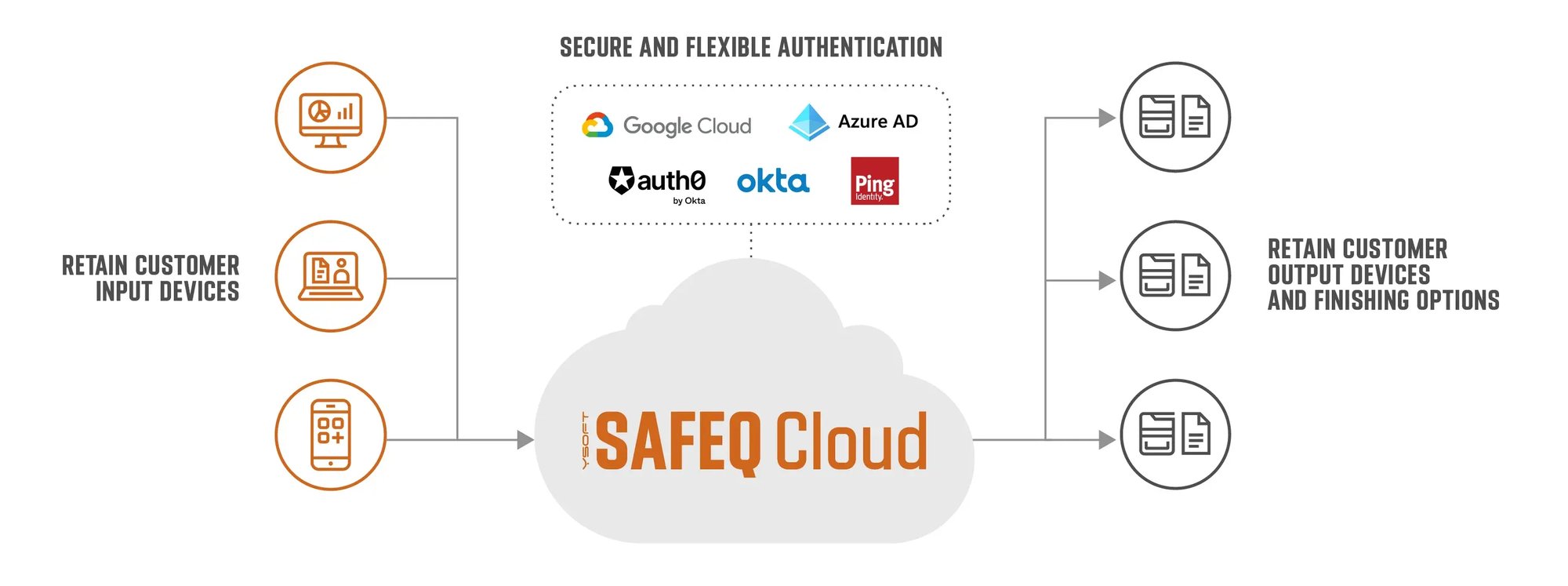

How To Keep Company Data Protected with Pull Printing
Pull printing (print roaming) helps ensure higher security in printing setups and IT environments, by creating a second authentication step in office printing procedures, by the print station. Learn how you can keep company data protected with secure pull printing.
Find out moreExplore More
SAFEQ Cloud Features
Ready to let your print
soar in the Cloud?
Get started with a guided demo of SAFEQ Cloud.
Start Demo Now